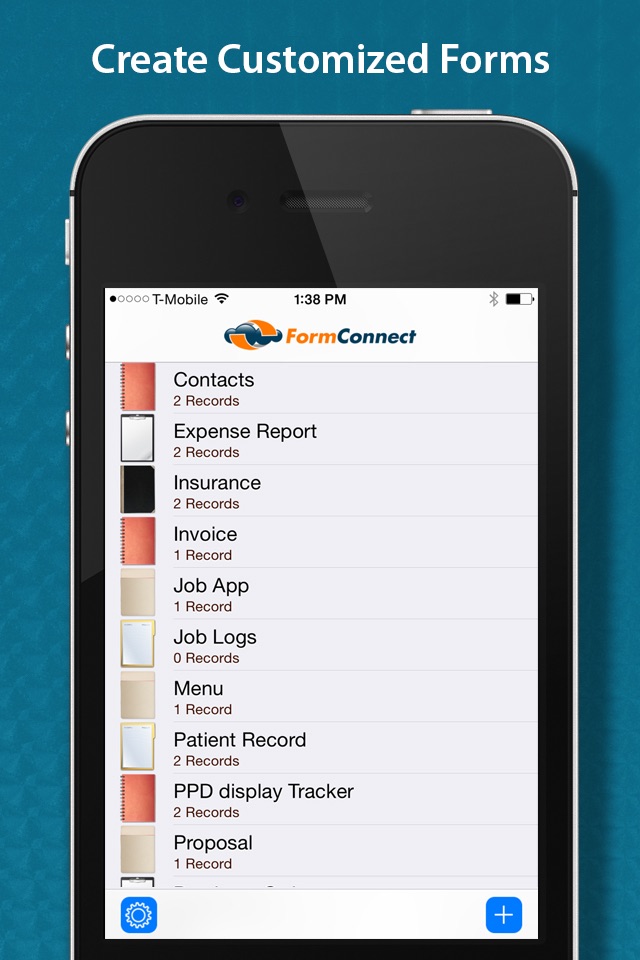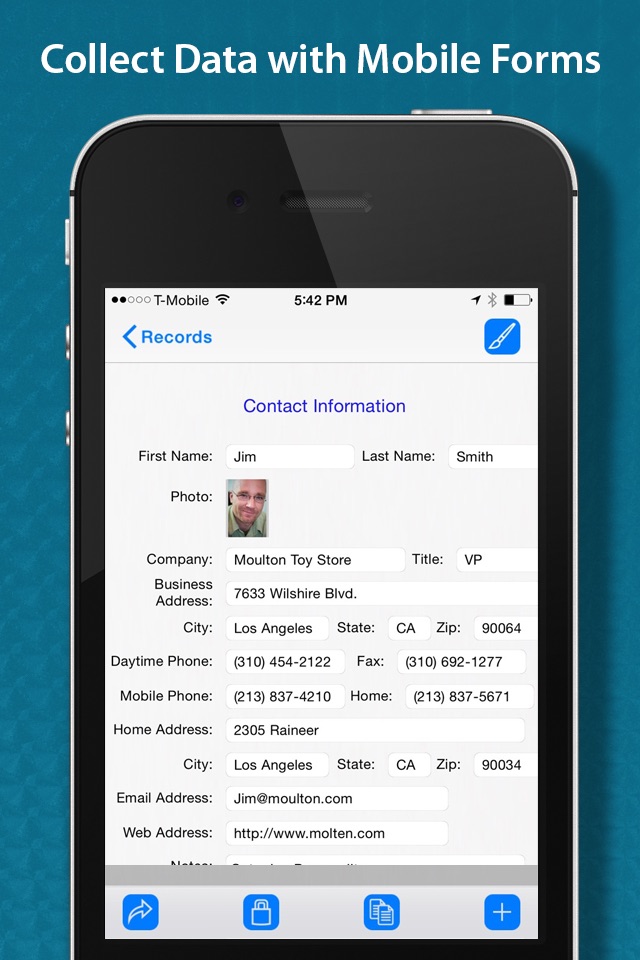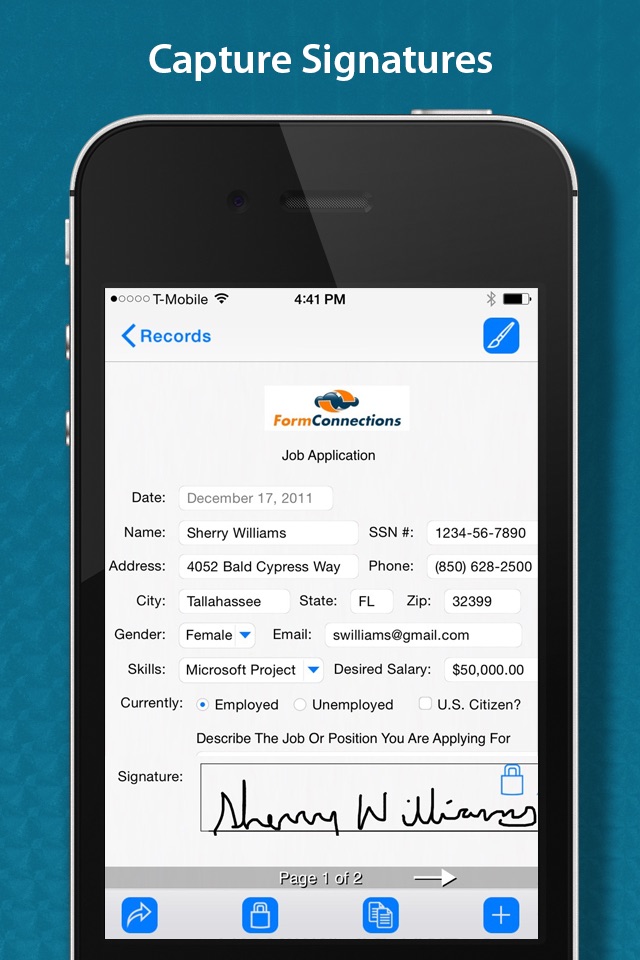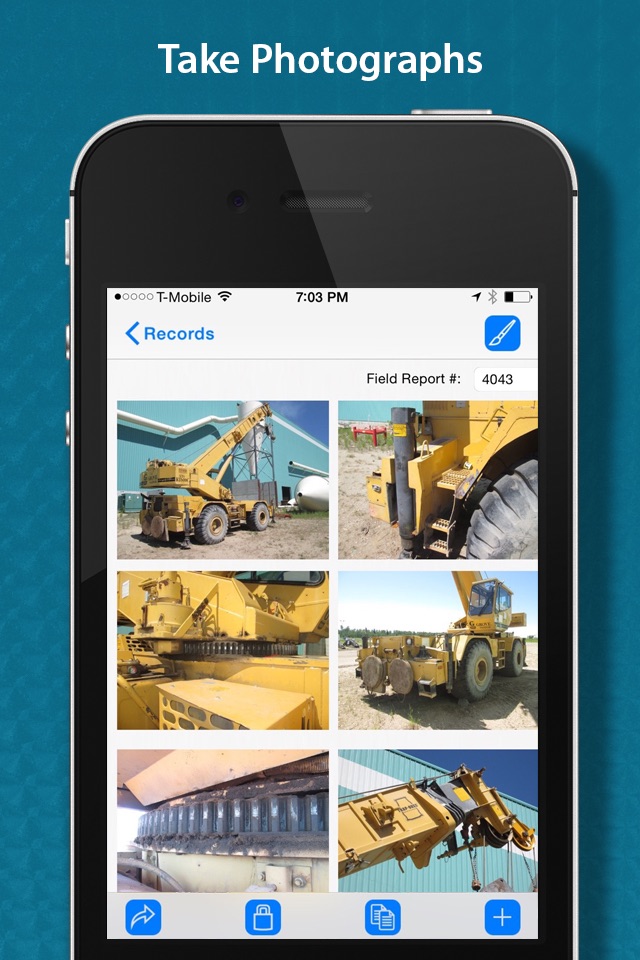FormConnect app good for
After several weeks of testing of different kind of applications as alternatives to Bento 4, I inadvertently discovered FormConnect and quickly got addicted since it met almost everything I needed. My future expectation to make it perfect would be:
O cross platform sync through GDrive, iCloud or Dropbox, i.e. Phone, desktop and iPad syncs
O full screen mode for better form real estate,
O http and phone number auto recognition redirecting to the corresponding application
O new fields format such as radio buttons
Anyway, good start, keep going.
A very usefull app ideal for those who need to get data on the working floor by developing their on forms!
When this App first launched, our company jumped on it right away. We easily created our own form, though the App includes many sample forms, and started immediately using it to report and get sign-off on projects in the field.
While there have been Apps in the past that have included some of the features of this one, none have had the ability to create a totally custom form, include photos, incorporate signatures, and then be able to export the form to pdf and send it off to a client.
In short, we love it and look forward to seeing it continue to evolve. But for now, its a great purchase and extremely useful and impressive to both us and clients alike.
Without a doubt this is the best Data Base program I have yet found for the Ipad.
I particularly like the TAG, option for seeing all of the records over multiple Forms.
This app has proven to be very easy to use. If you have any experience with building forms this will be a cake walk, but even a beginner with be up and running in no time.
I like that I didnt have to have a form built in excel or word, but rather you just start placing controls on the form you are building. This step alone saves having to figure out how to import something that may or may not work on importing. Or the idea of having to pay someone to transcribe the existing paper forms you have into a useable database.
Having this in the field is a valuable way of doing things and is worth not having to drag around paper with you. I purchased this app for one form, a "hazard assessment". Within 2hrs I had created a 4 page form, that looks great, is capable of being emailed as a PDF to the client, is user friendly to the guys in the field, and is a great reminder of the work that was done that day for invoicing uses. All this for under 10 bucks. This is a bargain as I just about paid 35 bucks for a program that had five forms but only one would be specific to my needs. Now I have something that can be used for any type of data recording I want. Anything you fill out on paper can now be down on this app.
And so all of you know I am not affiliated with this product in any way, I am just impressed at how well it worked for me and its simple easy to you interface.
Nate
I have tried all sorts of apps for form filling...
In a word this works
I do quotes or locks and doors ...lots of detail and parts to write down ... And part numbers that I forget... Now I dont .. It is all there
I love the drop down fields ... Radio buttons etc..
Photos ... He only thing I would like to see .... Is the drawing area to be little more refined like penultimate...
Great program
Some bad moments
The idea behind this app is awesome. I teach lifeguard courses and have just recently started using this app to record information about my students that I need to hang on to for years to come.
I love the ability to create your own forms, move things around, change them after you have already made a couple of entries and have it be active in the previous entries as well. I also love the ease of use to get this program up and running.
I have however found a glitch that I am extremely unhappy with. I was doing a test run with 15 entries and attempted to export them to a PDF format for safe keeping. When I did the export, it corrupted one of my files. Upon further tests, I was able to determine that whichever entry was currently open on the screen (highlighted if you will) was essentially changed. In my situation I had a TEST entry, It copied the information from the next entry (Andrew) and renamed the whole thing as my final entry (Yvonne). It did this with every type of file format and with any available program.
As a business app, the fact that files are being changed during any kind of export means instability to me. It is imperative that I have the ability to copy my files fully, accurately and completely without the concern that the app is going to overwrite something.
When this problem gets fixed, I would be happy to provide 5 stars to this app.
I am using Pro version of FormConnect. It seems to be buggy and
causing data loss & corruption. Do not waste money. It is a real shame that quality of this pricey app is a big question mark. I do appreciate its design but that is all.
Advice: Please, engage some professional tester to ensure its quality.
Have been using the App for fire investigation and safety inspections for a while now. If you are an inspector, dont waste anymore money this is your mobile App. You can access the website and get mountains of ideas to creTe your custom forms. App Creator is very helpful and quick to respond if you need anything.
I bought the app awhile back and now they came out with an update with some cool features. the bad part is I have to upgrade for another 4.99 to get the most important ones. What a rip off. Just give us the features without making us pay more.
I bought this app and have used it for about a year. While it does have its limitations in the form design, it makes up for those limitations with ease of use, speed, and overall intuitive design. I use it for property inspections and made custom forms that integrate easy field selections that are a snap to select with the touch of a finger while I walk through units. Ive also integrated pics in the forms that make it so simple to take a picture on the spot using your camera or selecting from previously taken images. There are new field calculations that require an upgrade fee. Customer service was decent the one time I called and reported a bug. Overall, for the money, this is THE form program for your iPad!
Your business needs form connect!
I write a lot of estimates and keeping track of all the paperwork is no longer an issue. Emailing them from in front of there house gets a quicker response than leaving them behind and hope they get them. Its far more neat and easy to use. Buy it you will not be disapointed!